Let’s review the new Grammarly Writing Assistant from Grammarly.
Anyone can now improve their writing with Grammarly Writing Assistant, a digital tool created to eliminate grammar and writing flaws and improve your writing in general.
Some writers use an editor to rewrite and edit copy to improve readability and to correct spelling, punctuation, and syntax flaws.
Grammarly Writing Assistant can assist you with your writing digitally.
Here’s some of the tools we are going to look at:
Grammarly Writing Assistant – Video Review on our YouTube Channel
Why read when you can watch? Check out this video from our YouTube channel:
Coming soon!
Grammarly Writing Assistant – Overview
Tone, grammar, and plagiarism are three important aspects of writing, and we will discuss how Grammarly Writing Assistant addresses these issues.
Tone Detector
Whether you are writing a book, a business proposal, or an email, one of the characteristics of good writing is having the proper tone. Tone typically indicates the feeling implied by the writer’s language and word selection or how your text appears to your readers. A writer’s tone can give a range of emotions, but sometimes no matter how good our intentions are, our writing’s tone can still be a problem.

Grammarly Writing Assistant can help identify the tone of your message before sending or publishing it. It will tell you whether it is disheartening, accusatory, assuming, formal, informal, neutral, angry, forceful, sad, or egocentric. It will also present choices for how to match your planned tone in your writing better. If you’re trying to write a neutral message and your writing might include some accidentally hard language, Grammarly Writing Assistant recommendations will redirect you to calm your wording so that you don’t insult or hurt your reader.
Grammar Checker
Grammar is a scientific tool that defines the rules for presenting sentences accurately. It is crucial because it is the language that makes it possible for us to communicate. Learning about grammar also helps us know what makes sentences and paragraphs clear, compelling, and accurate.

Grammarly’s online grammar checker examines your text for all types of errors, from typos to sentence construction problems and beyond. A comma in the wrong place can alter the definition of your whole sentence. Grammarly’s sentence checker assures that all your commas, apostrophes, periods, and semicolons are used in the exact place at the right time.
Plagiarism Checker
Plagiarism is an act of fraud – it involves stealing someone else’s work. Original ideas are regarded as intellectual property and are preserved by copyright laws.
Grammarly’s plagiarism checker can identify plagiarism from millions of web pages as well as from ProQuest’s academic databases. Its plagiarism check will inform you whether or not your text includes duplicate composition.

Grammarly Plans
Grammarly Writing Assistant offers three plan options – Free, Business, and Premium. With Free, basic writing suggestions are offered, including grammar, spelling, and punctuation.
On the other hand, the Premium Plan offers more additional features, including tone adjustments, plagiarism detection, word choice, formality level, fluency, clarity-focused sentence rewrites, and additional advanced suggestions.
Business Plan is perfect for teams and includes all the features Premium has, plus a style guide, admin panel, centralized billing, priority email support, SAML single sign-on.
How to Use Grammarly to Improve Your Writing
When you thought you’d written something perfectly, but when you use Grammarly, you’ll be surprised to see that there is still so much to correct. Grammarly uses the Oxford comma, which is the ultimate comma in a list of things. For some, this is too much but is necessary to avoid confusion.
After pasting your write-up in the Grammarly editor, it will ask you to set your goals in terms of formality, domain, tone, and intent. Grammarly will customize writing recommendations based on your goals and audience. You’ll then see words and sentences highlighted in red and blue, representing the words and sentences you have to correct.
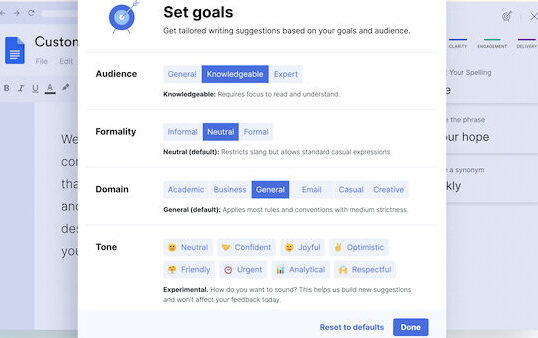
On the right side, all suggestions will appear, and it’s up to your judgment whether to take them or not, as most of them are correct but not all. Just click on the green word, and Grammarly will correct it for you. Rephrasing sentences is also helpful as it does make sentences clearer. If you really want to improve, you can change your sentence construction on your own. For plagiarism check, click the word “Plagiarism” situated at the bottom right of the screen. It will search in its database if there is plagiarism in your text.

Grammarly Writing Assistant Review – In Summary
That’s our review of the Grammarly Writing Assistant from Grammarly.
More than the checking of tone, grammar, and plagiarism, Grammarly Writing Assistant is a great tool to improve your writing. It also challenges you to be better, especially when you don’t want to see red and green colors when you copy them on the Grammarly editor.
Photo Credits
Some product photos on this page are property of Grammarly.
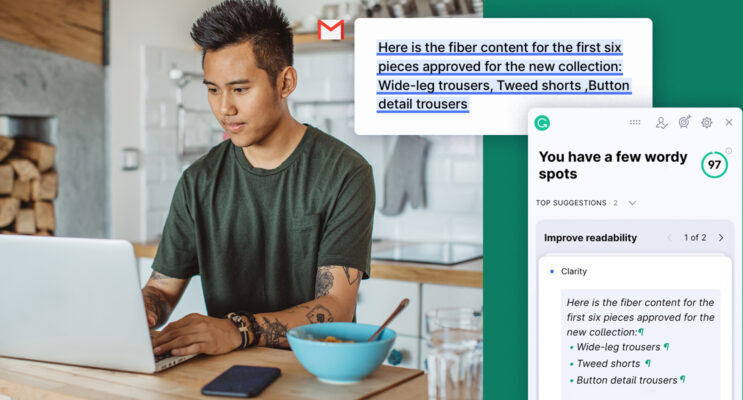
Affiliate Disclaimer
We are an affiliate of Grammarly and others that sell this product. If you buy after clicking the links in this article, we receive a small commission at no extra cost to you. This helps us to bring you in-depth information and content on these great products.

